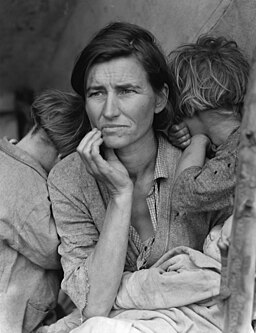To Kill A Mockingbird Phoro Analysis Project
- Save a copy of the photo analysis tool to your Google Drive by clicking here: Photo Analysis ToolLinks to an external site. *Be sure to note where you save the tool!
- Pick an image that interests you from the Library of Congress's "Farm Security Administration Photos" at the following website: https://www.loc.gov/pictures/search/?q=alabama+children&sp=4&co=fsaLinks to an external site. *Note: There are several pages of results to pick from. FIND ONE THAT INTERESTS YOU!
- Scan over the information provided about the photo
- Save your photo for use on the Photo Analysis Tool by clicking a format and size (ie: JPEG (69kb)), then right-clicking the image and selecting "save image as" OR "copy image address." If you save the image to your computer, be sure to note where you save it!
- Follow the directions on the tool for completing it. Submit your completed Photo Analysis tool here.